BFTB - Wet Paint
Re: BFTB - Wet Paint
oh, you did for the Iceberg one. but not Footloose.
Re: BFTB - Wet Paint
So, it is possible to extract the images from the .pdf files then?
- Chopper
- This is what you get when you mess with the SAS

- Posts: 7221
- Joined: 09 Apr 2003 08:30
- Location: Melbourne
Re: BFTB - Wet Paint
Yes. With a PDF editor (reader/writer). Such software is commercial because licence has to be paid to Adobe. Most people wouldn't know that its possible and the majority of the rest wouldn't bother. The percentage I've seen that would pirate such software is VERY low too.The Baron wrote:So, it is possible to extract the images from the .pdf files then?
Re: BFTB - Wet Paint
No need for special programs. Open any PDF in Photoshop and voila! 
I may assume you know the rest of the trick!
I may assume you know the rest of the trick!
Re: BFTB - Wet Paint
I don't know if voila is the right word... whenever I've tried to extract pdfs in Photoshop it's been a major ballache. I have to open up the pdf, double click on the first page to open it, save it as a jpeg, then reopen the pdf, double click the second page etc etc. Am I missing a trick?
Also, Is there any way to lock the pdf files, does anybody know?
I might experiment with some discreet watermarks.
Also, Is there any way to lock the pdf files, does anybody know?
I might experiment with some discreet watermarks.
Re: BFTB - Wet Paint
No way to lock the files and certain operating systems have an included program that lets the user extract specific pages or page ranges, and the program is very frequently used by almost all users daily. Although most users won't realise that a certain feature of it can be used to do this, it's not at all convoluted, and the program is intended as a .pdf reader not writer, but there is a simple exploit. For all I know that exploit might apply to many other reader apps, including Adobe's own acrobat reader.
Re: BFTB - Wet Paint
all i did was (highlight to read)
right-click on it in acrobat reader, select 'copy image' (IIRC) and then go into Gimp and open a new document and then paste it in
job done
right-click on it in acrobat reader, select 'copy image' (IIRC) and then go into Gimp and open a new document and then paste it in
job done
- Double-Tap
- who dares grins

- Posts: 3166
- Joined: 03 Aug 2008 16:42
Re: BFTB - Wet Paint
not sure if this effects everyone but when i'm in work i'm not supposed to log in to any site or forum but with the recent changes when i click on FORUM it brings me directly to the log in page. it wont let me view any pages unless i log in.
just wondering if someones not registered would they be able to view the forum.
the only reason i ask is i was a lurker here for about 1 year before i joined and if visitors cant view the site it may put them off joining.
just wondering if someones not registered would they be able to view the forum.
the only reason i ask is i was a lurker here for about 1 year before i joined and if visitors cant view the site it may put them off joining.
- Red Laser
- don't eat yellow snow

- Posts: 8083
- Joined: 19 Jun 2007 22:56
- Location: Sittin' on the dock of a bay
Re: BFTB - Wet Paint
I remember you doing that bill I always thought you were shy lol 
Spock, where the hell's the power you promised?
One damn minute, Admiral
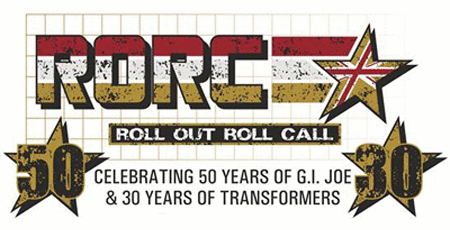
"Red! The colour of my Shadows, The colour of fire and of blood......All that I stand for!" Baron Ironblood, Operation Bloodhound
One damn minute, Admiral
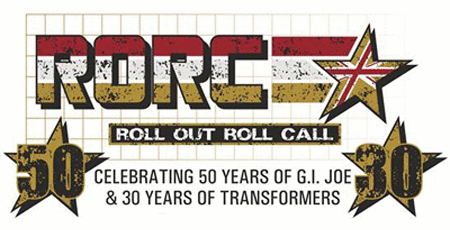
"Red! The colour of my Shadows, The colour of fire and of blood......All that I stand for!" Baron Ironblood, Operation Bloodhound
Re: BFTB - Wet Paint
You asked to extract images from a PDF, you didn't ask to convert a PDF into seprate images, now did you? What you describe is a different problem.The Baron wrote:I have to open up the pdf, double click on the first page to open it, save it as a jpeg, then reopen the pdf, double click the second page etc etc. Am I missing a trick?
Extracting images from pdf in CS4: drag the PDF you want to open ito Photoshop, the dialog below will appear, click OK, voila!

In Adobe Acrobat (the full package not the reader!) with a few clicks you can convert a PDF into separate jpg per page. If you don't have that program you need to do it page by page.





